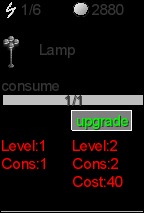This has been a pretty productive week. I been working on the upper right menu that shows current selected tiles and info about you current resources. Note that the font, style of buttons, color etc. will be probably be changed later on, but the logic is now in place.

In the top right corner the current power production / maximum power production will be shown and also how much money(material) you have right now.
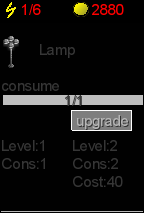
When you mark a building you will see what kind of building it is and also how much power consumes/produces. Like in this case, the lamp consumes 1 power of maximum 1. Therefore the bar is colored green.
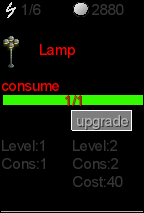
But if the building consumes less power than it’s maxiumum, the bar will have another color that shows it’s not using it’s maximum potential.
Here is a small animation that shows how it looks like in other states.
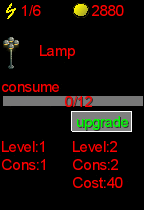
Also if the building is a producer (a power plant is the only producer for the moment) then the color is reversed. Due to that it’s better if the powerplant is not maxxed so you have some spare power to be used.
Like the cannons only consumes power when firing. So if your power plant is maxxed out and some monsters are attacking you’re gonna have a bad time. 😉

The current level and max power consumtion of the selected building is showed in the left column. The upgrade button will upgrade the building to next level with the stats shown i the right column.